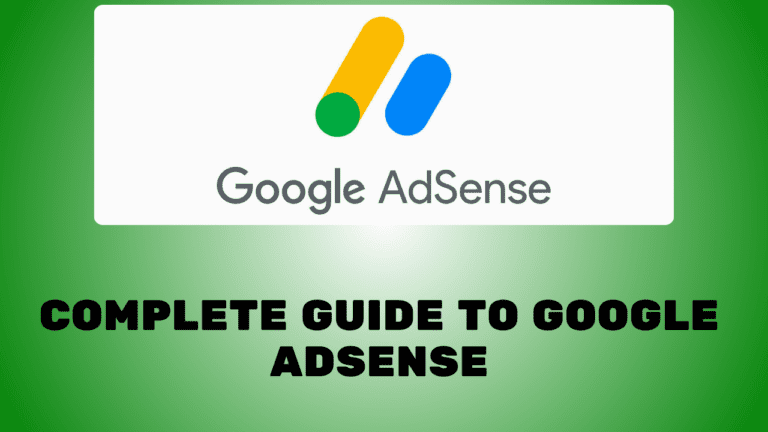📢Introduction
Google AdSense is one of the most popular ways for bloggers to monetize their websites. Whether you’re new to blogging or an experienced blogger, understanding how AdSense works can significantly boost your earnings. In this guide, we will answer all the common questions about AdSense, helping you navigate the platform and optimize your blog for better revenue.
📋Table Of Content
- What is Google AdSense?
- How Do I Apply for Google AdSense?
- What are the AdSense Approval Requirements?
- How Much Can I Earn with Google AdSense?
- How Can I Increase My AdSense Earnings?
- Why Was My AdSense Account Rejected?
- What Should I Do If My AdSense Account is Banned?
- How Do I Get Paid by Google AdSense?
- How Can I Troubleshoot AdSense Issues?
- How Do I Track AdSense Performance?
- 🎯Conclusion
1. What is Google AdSense?
Google AdSense is an advertising program that allows bloggers and website owners to earn money by displaying targeted ads on their sites. These ads are automatically generated based on the content of your site and the interests of your visitors.
2. How Do I Apply for Google AdSense?
To apply for Google AdSense, you need to:
- Create a Google Account: Use your existing Google account or create a new one.
- Sign Up for AdSense: Visit the AdSense website and sign up by entering your website details.
- Submit Your Application: Once your application is submitted, Google will review your site to ensure it meets their guidelines.
3. What are the AdSense Approval Requirements?
To get approved for AdSense, your blog must:
- Have Original Content: Ensure that your content is unique, valuable, and not plagiarized.
- Comply with Google Policies: Your site should adhere to Google’s content and behavior policies.
- Be at Least 6 Months Old: In some regions, Google prefers blogs that are at least 6 months old.
4. How Much Can I Earn with Google AdSense?
Earnings from AdSense depend on several factors:
- Traffic Volume: The more visitors you have, the higher the potential for ad clicks.
- Click-Through Rate (CTR): The percentage of visitors who click on the ads.
- Cost Per Click (CPC): The amount you earn for each click, which varies depending on the niche and advertiser bids.
5. How Can I Increase My AdSense Earnings?
To maximize your AdSense revenue:
- Optimize Ad Placement: Place ads in high-visibility areas such as above the fold, within content, or near the navigation menu.
- Use Responsive Ads: Ensure your ads are mobile-friendly to reach a broader audience.
- Experiment with Ad Types: Test different ad formats like display ads, text ads, and link units to see which performs best.
6. Why Was My AdSense Account Rejected?
Common reasons for rejection include:
- Insufficient Content: Ensure your site has enough high-quality content before applying.
- Policy Violations: Make sure your site complies with Google’s policies.
- Poor Website Design: A user-friendly, professional design can improve your chances of approval.
7. What Should I Do If My AdSense Account is Banned?
If your account is banned:
- Review the Reason: Google will provide a reason for the ban in the notification email.
- Appeal the Decision: If you believe the ban was a mistake, you can submit an appeal to Google.
- Improve Compliance: Make necessary changes to your site and reapply after ensuring full compliance with AdSense policies.
8. How Do I Get Paid by Google AdSense?
Google AdSense offers various payment methods, including:
- Bank Transfer: Direct deposit to your bank account.
- Cheque: Paper cheques sent to your address.
- Western Union: Available in certain countries.
➤ Payments are issued monthly, provided you’ve reached the minimum threshold of $100.
9. How Can I Troubleshoot AdSense Issues?
If you encounter problems:
- Check Google Support: Visit the AdSense Help Center for troubleshooting tips.
- Use AdSense Forums: Engage with other users in the AdSense community forums.
- Contact Support: If necessary, reach out to Google’s support team for assistance.
10. How Do I Track AdSense Performance?
You can monitor your AdSense performance through:
- AdSense Dashboard: Track earnings, impressions, and clicks.
- Google Analytics: Integrate AdSense with Google Analytics for more detailed insights.
- Ad Reports: Analyze which ad units and pages are performing best.
🎯Conclusion
Understanding and optimizing Google AdSense can turn your blog into a profitable venture. By following the guidelines and best practices mentioned in this guide, you’ll be well on your way to maximizing your AdSense earnings and achieving blogging success.